Product Categories
- Interruptor de enchufe de pared
- Bombilla interior WiFi inteligente
- Hogar inteligente Zigbee 3.0
- Interruptor de pared WiFi inteligente
- Enchufe de pared WiFi inteligente
- Tira de alimentación WiFi inteligente
- Mini enchufe WiFi inteligente
- Enchufe inteligente WiFi a prueba de agua
- Sensor de seguridad WiFi inteligente
- Control remoto por infrarrojos WiFi inteligente
- Cámara WiFi inteligente
- Válvula de agua inteligente WiFi
- Controlador de temperatura WiFi inteligente
Welcome to choose our company's WIFI smart valve controller, This product has the characteristics of intelligence, low cost and high reliability. It can be controlled by distance away, It adopts WIFI international technology and is fully compatible with WIFI network.
Power supply voltage 12V/1A
Communication technology WIFI
Frequency of communication 2.4g
Valve pressure 1.6 mpa
Valve specifications 4, 6, 1 inch, 1.25 inch
Close valve time 5-10 seconds
Open valve time 5-10 seconds
Torque 30-60 kgf.cm
Application System IOS/android
Application Valve type Handle valve
Install the bracket on the installation ear of the smart valve controller (screw is not tightened first).
Fix the mounting bracket on the water pipe or gas pipe (as shown in the figure).
Adjust the position of the smart valve controller, so that the output axis of the smart valve controller is in line with the axis of the "water/gas pipe" valve handle. (Fig.) Then tighten the screw at both ends of the mounting bracket. After the installation of the smart valve controller, Manually pull down the clutch pull ring, Swing The smart valve controller Transfer handle,Check if the valve switch is in place.
Tighten the screw of the smart valve controller handle clip according to the diagram
Connect the power adapter of 12V/1A.
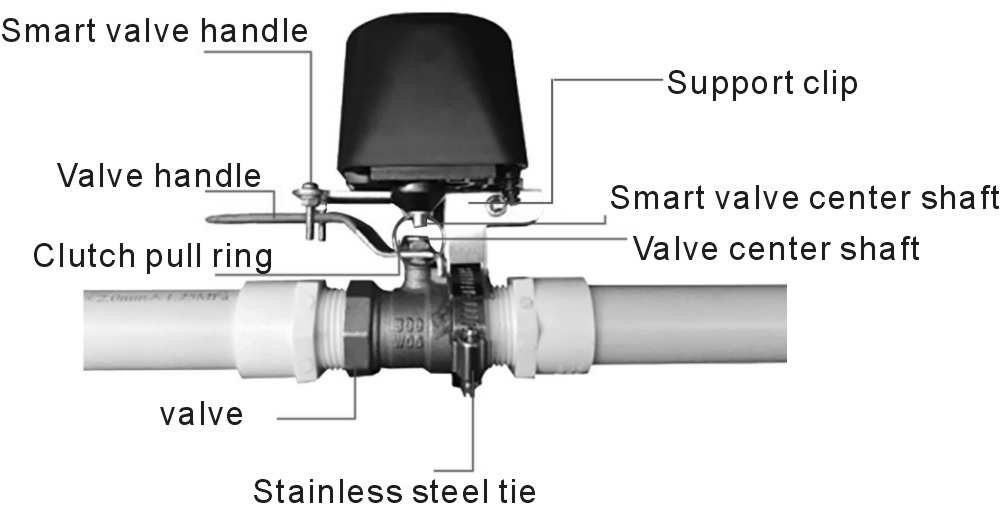
Guidelines for Use
Scan QR code, download "Smart Life" APP, Install and apply the APP, prompt the registration account according to its instructions.

Add equipment: Click add+, Select the other equipment, press on top of controller for about 5 seconds until the indicator light flashes quickly, Then the smart valve controller enters the pairing network state, according to the prompts to input WIFI password and other operations until the pairing is successful.
The default state of the valve controller after pairing is closed , the controller can be switched as needed. When the controller is opened, the indicator light is always on .Otherwise, When the valve is closed, the indicator lights is off. You can manually press the button to switch the valve, or you can use the mobile phone APP to switch the valve. The product has setting functions such as timing, sharing and linkage. Please read the description of APP in detail to use the product.
After successfully pairing, if the button is pressed about 5seconds again, the LED indicator light of the smart valve controller will flash quickly, the original pairing information will be deleted, and the pairing process will be carried out again. If multiple mobile devices are required to control the smart valve controller, the sharing function of APP is adopted and allocated to multiple accounts.
In the absence of WIFI , The controller can control the valve to open or close by pressing the button , When the state of the smart valve is closed, it opens after the key, Otherwise when the valve is opened, it closes after the key. When the power is cut off, the pull ring under the smart valve controller can be manually pulled down and swing The Transfer handle to close or open the valve.
Failure Guide
The valve controller switch is not in place: Check whether the smart valve controller axis center and the valve center axis are in the same axis. if not in the same axis, not only make the valve switch not in place, but also burn the smart valve controller ’s motor.
The valve switch is stuck: you can pull down the clutch pull ring and Swing The smart valve controller ’s handle with 90 degree until the valve can be switched smoothly. If the valve is too tight, it is recommended to replace the valve.
The smart valve controller can not be paired into the network: Check the WIFI signal is OK, And when the smart valves controller is pairing into the network , please keep it as close to the router as possible.
For other troubleshooting problems, please read the APP’S help center in detail.
- Prev:Smart WIFI Water Valve TM-WV01
- Next:none;






















